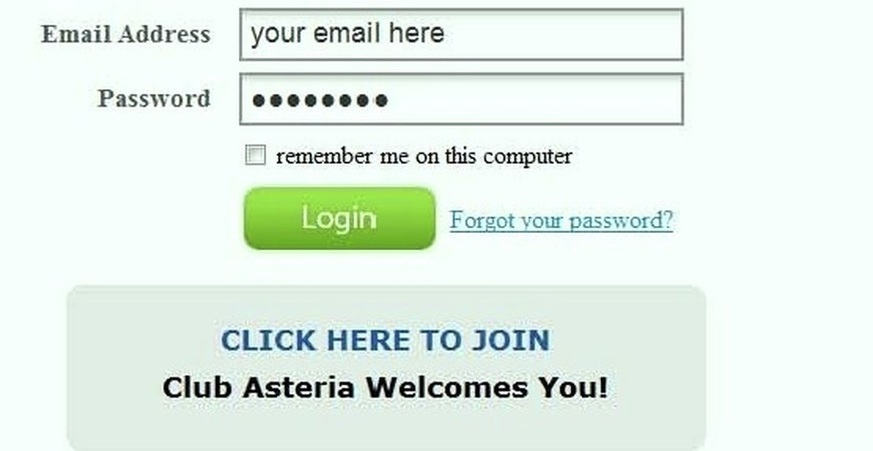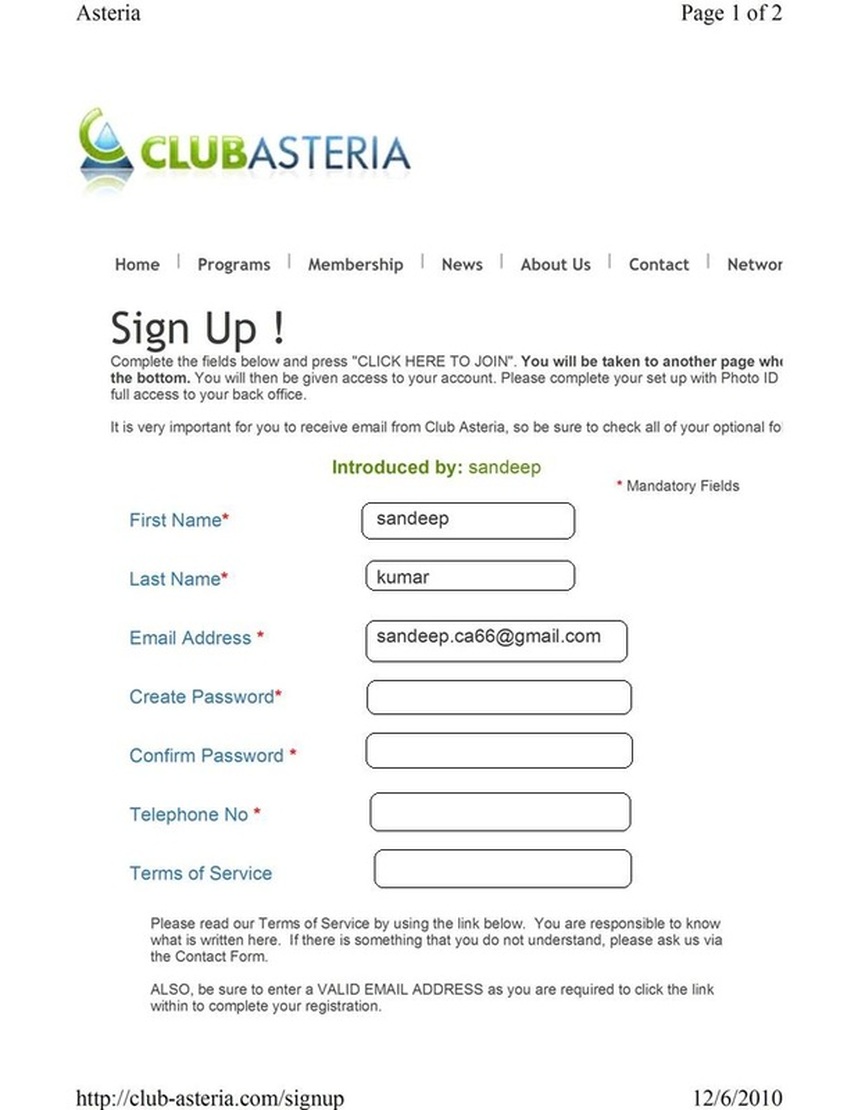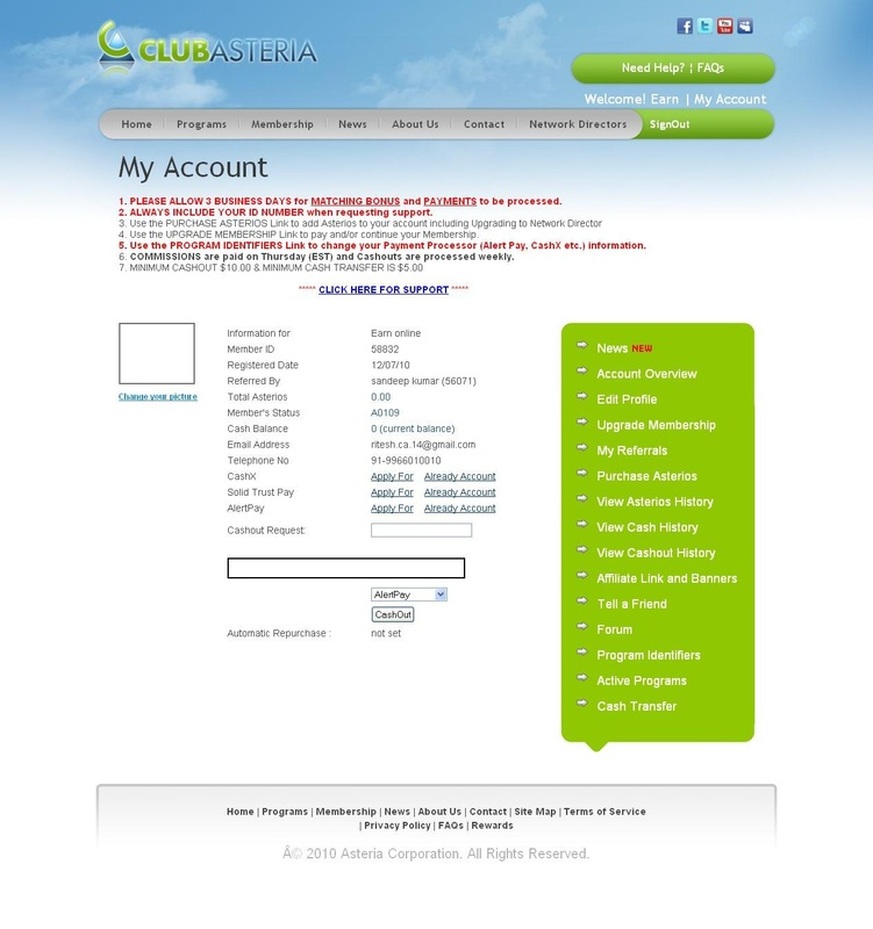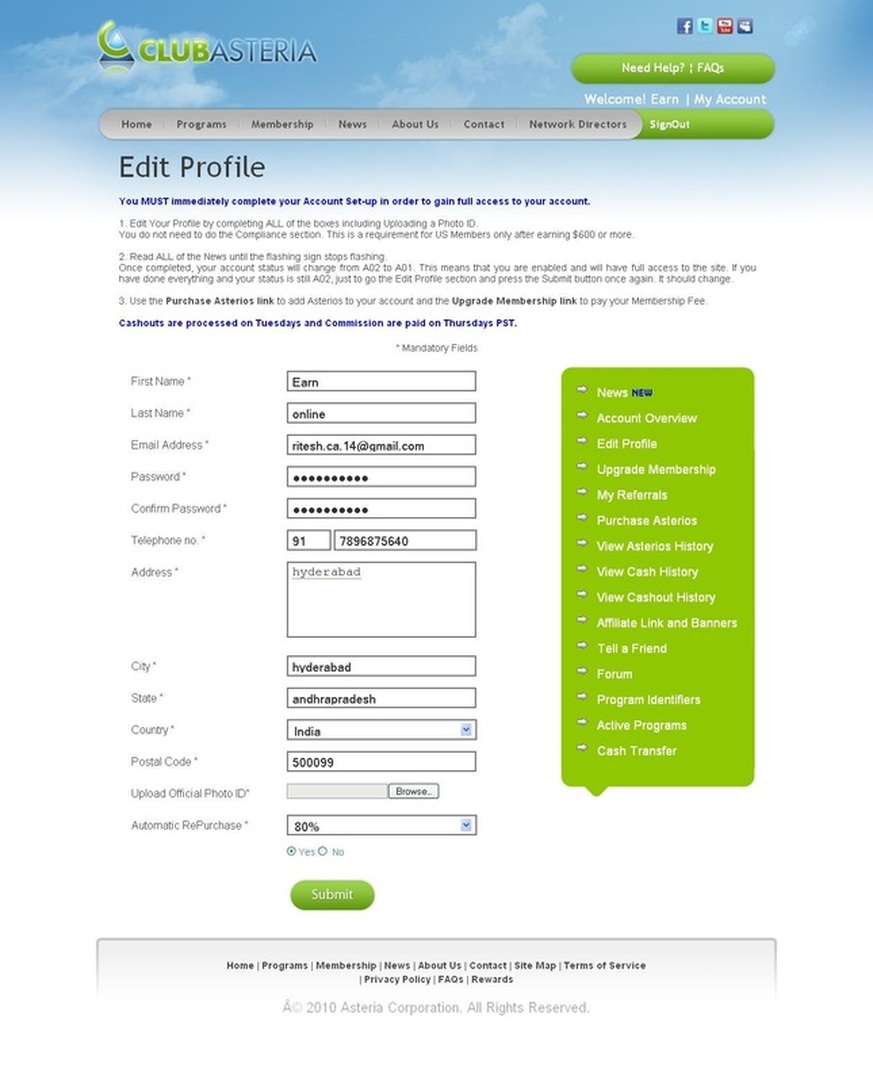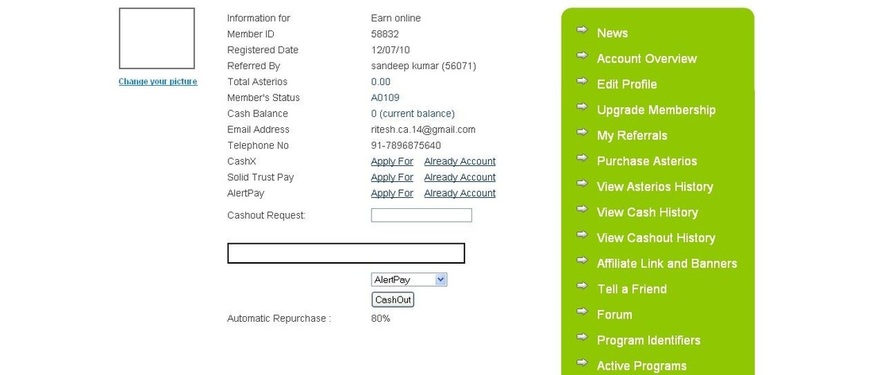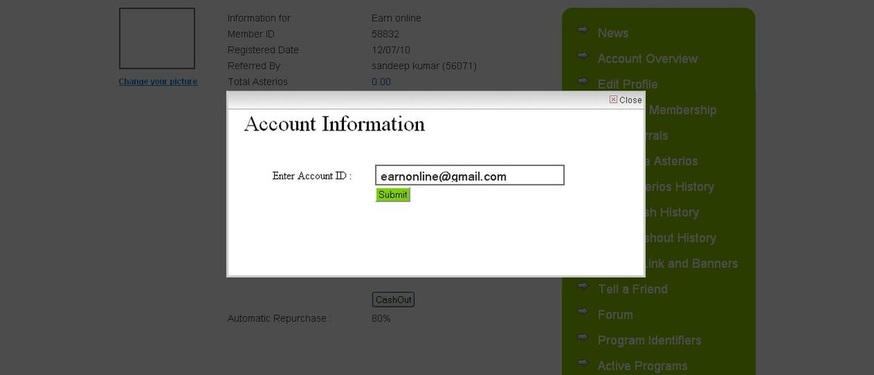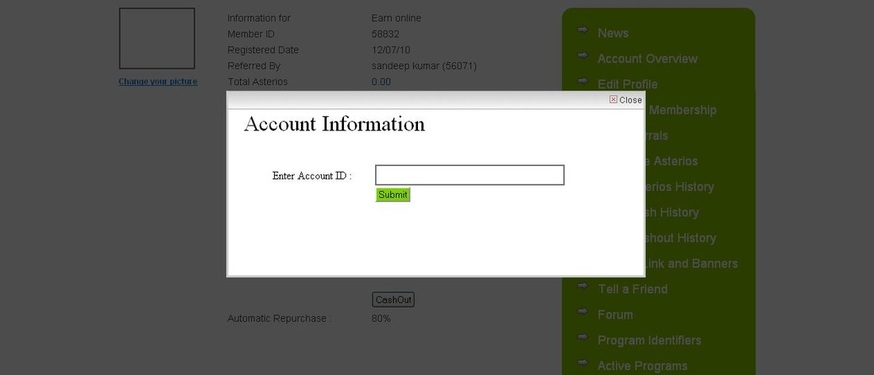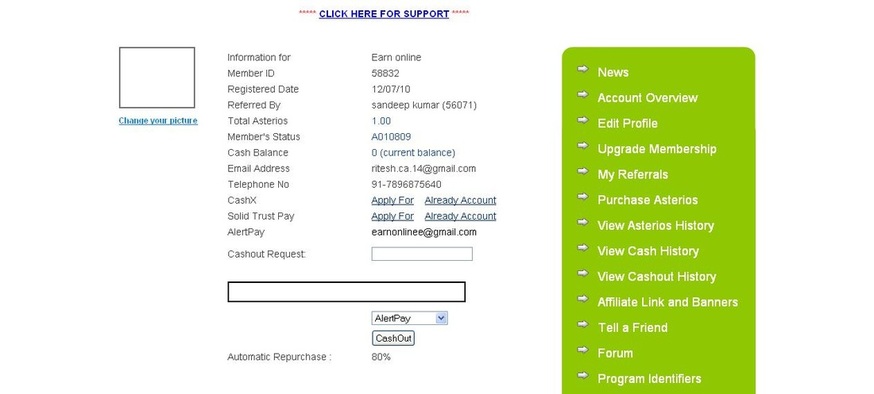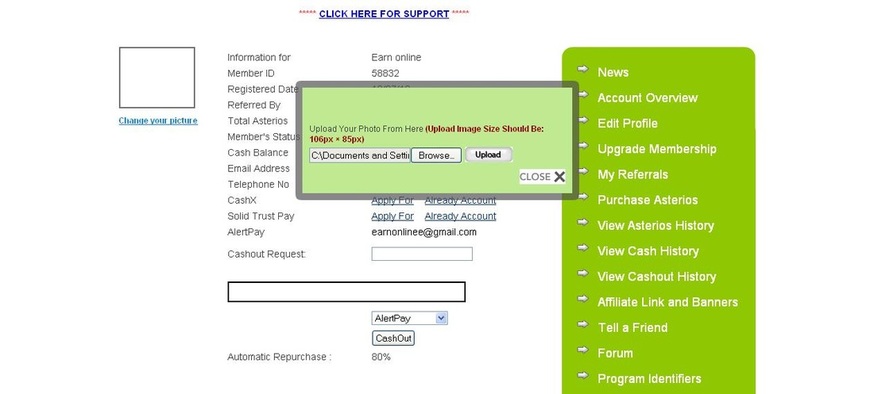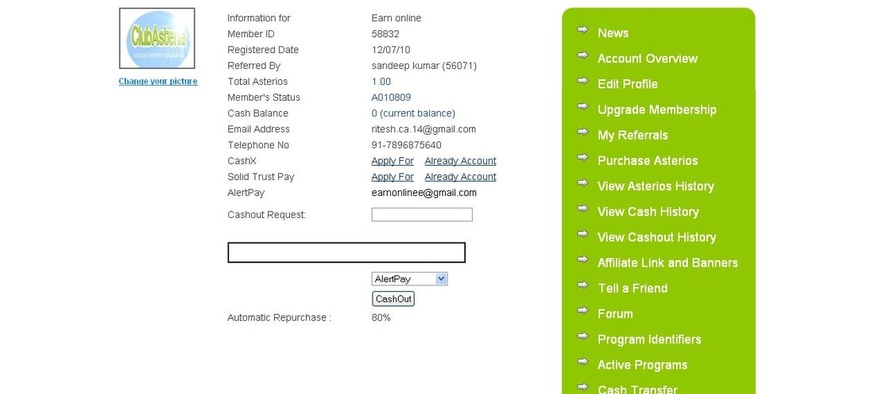CLUB-ASTERIA MEMBERSHIP
REGISTRATION GUIDE
REGISTRATION GUIDE
To register for membership in CLUB-ASTERIA is very simple. I shall be taking you through the step-by-step guide here and in no time you will be through with the registration.
1. Click on this LINK and you will be taken to CLUB-ASTERIA website as shown below, then click on “LOGIN/JOIN” and
the second page below will pop up.
2. Click on “CLICK HERE TO JOIN” and the page below will come up. Enter your details as required. Ensure that you put
your correct details. When you complete the filling of your data, click “CLICK HERE TO JOIN”.
3. When you click on “CLICK HERE TO JOIN” it will take you to the next page below. Read the information and then login with your email address and password that you created by clicking on “LOGIN/JOIN” at the top-right hand corner. The login page will pop-up. Enter your email address, password and click the “LOGIN” button.
4. Upon clicking the “LOGIN” button, you will be taken to your back-office account page as shown below. You have some few tasks to do here.
Firstly, you will click on the “NEWS” that is flashing and read all the news until the flashing is no more there.
Secondly, you will register your Alertpay account by clicking on the “Already account” in front of Alertpay.
Thirdly, you will upload your picture.
When you do all these, your “Member Status” will change from A0209 to A0109 and you will receive $1 in your “Total Asterios”.
5. After reading all the news, click on “Edith Profile” to fill in your other mandatory details as shown below. Where you have “Automatic Repurchase” click on the drop-down button and select “80%” and also tick “Yes” ( What it means is that 80% of your weekly revenue share will be added back to your total asterios while the remaining 20% will be giving to you as cash.) Also, click on “Browse” to upload your picture and then click “Submit” button.
6. Here below, you will notice that the “Member Status” has changed from the initial A0209 to A0109 which means you have done the right thing. Also, your “Total asterios” is still $0 because you have not registered your Alertpay and the picture you uploaded did not show.
7. To add your Alertpay account, click on “Already Account” in front of AlertPay and a pop-up window will come as shown below. Enter your Alertpay email address and click “Submit”. ( If You Don't Have A Alertpay ID, Please Do Go Through "ALERTPAY REGISTRATION" In The Main Tab Section For Creating A New Alertpay ID.)
8. When the email disappear from the box as shown below, close the box by clicking the “close” button at the top-right hand corner and you will be taken back to your account. Click on “Account Overview” to refresh your page and you will notice that your Alertpay email-address has replaced the initial “Already Account” and you have $1 in your “Total Asterios”.
9. For your uploaded picture to show, take your cursor to where your picture suppose to show and click on “Change My Picture” and a pop-up box will come up. Click on “Browse” to obtain your picture link and then click the “Upload” button.
10. In the picture below, you will see that your picture has shown. You can change your picture with a new one at any time. With all these steps, you have successfully registered your membership as a FREE member in CLUB-ASTERIA.
The next step is to fund your AlertPay account so that you can upgrade your membership to either SILVER or GOLD membership level.
WELCOME TO CLUB-ASTERIA IN ADVANCE. HOPE TO SEE YOU THERE SOON!