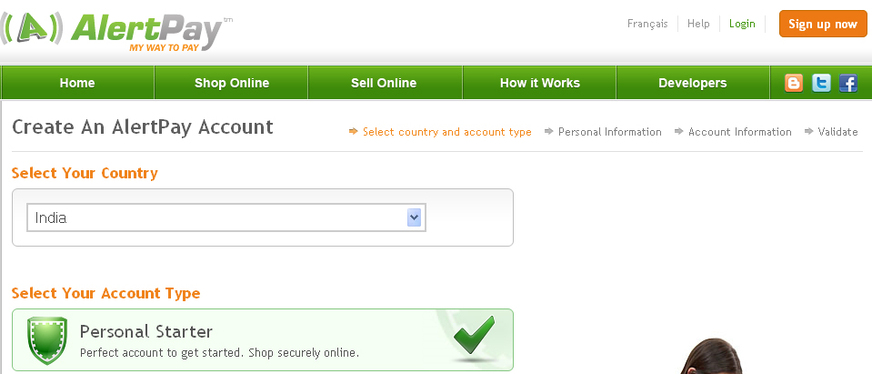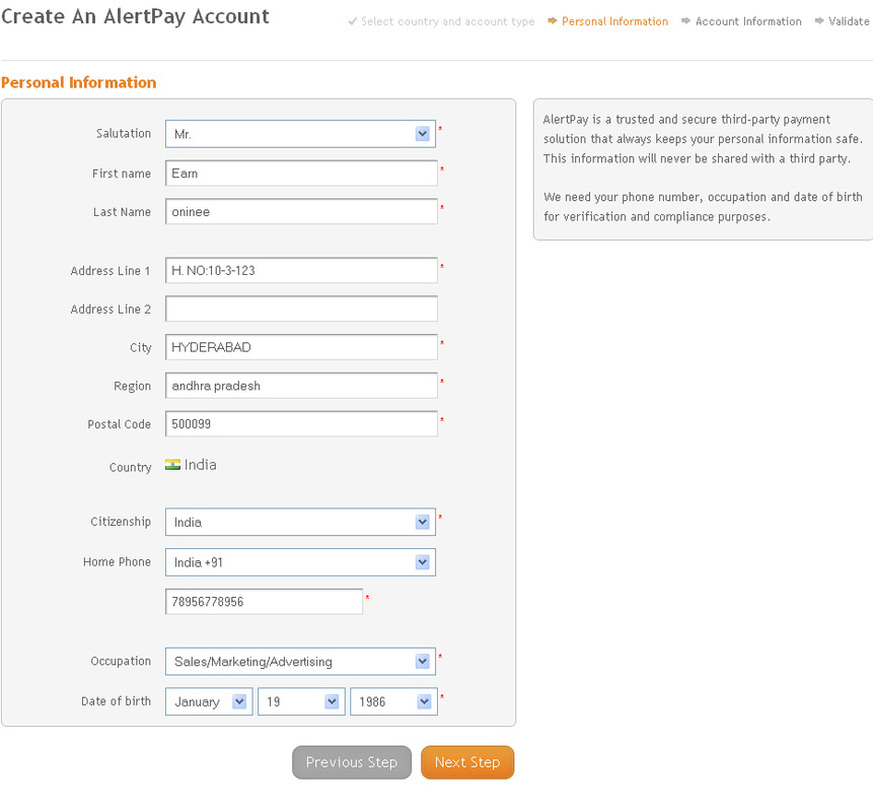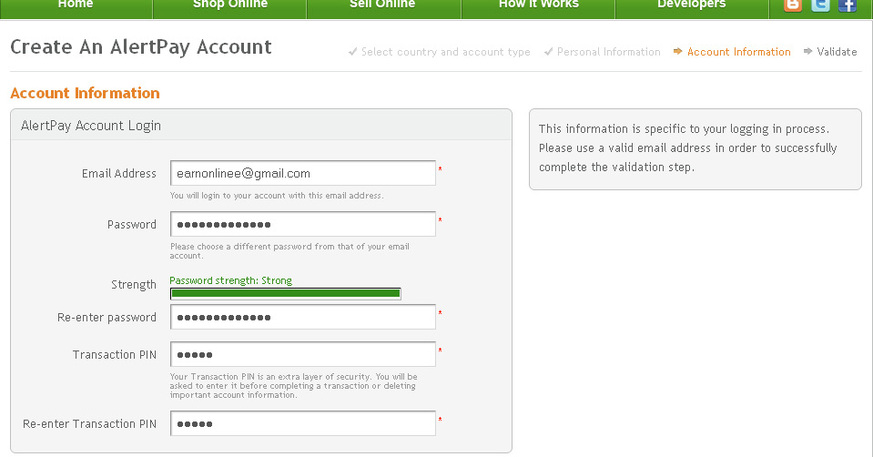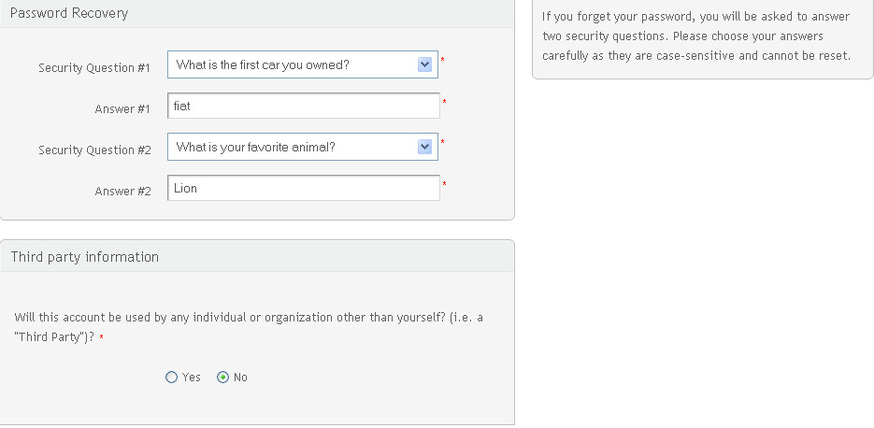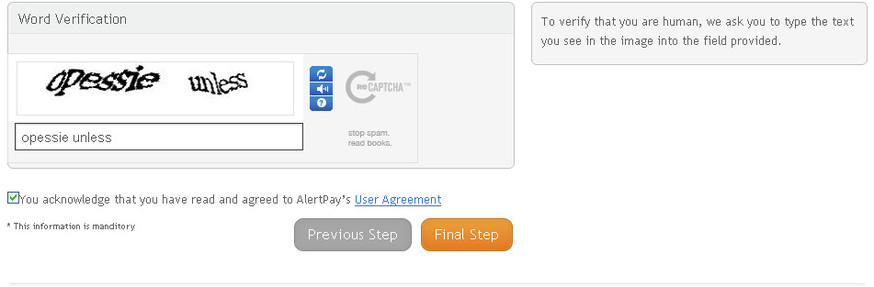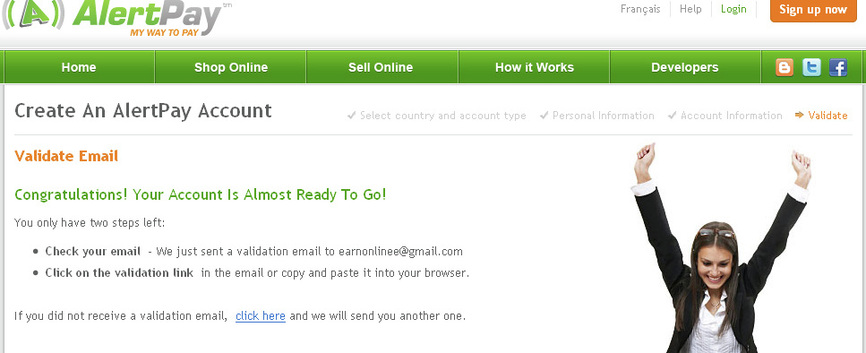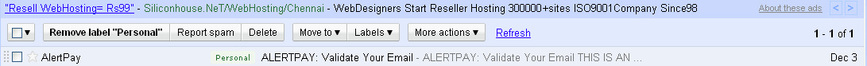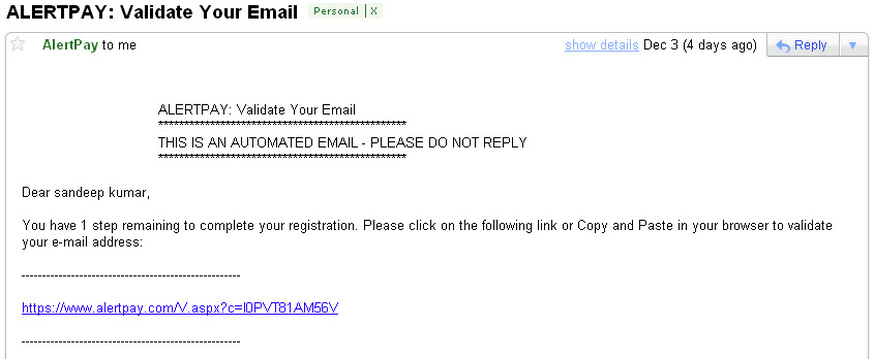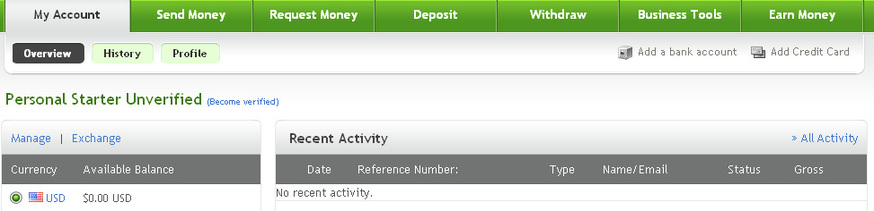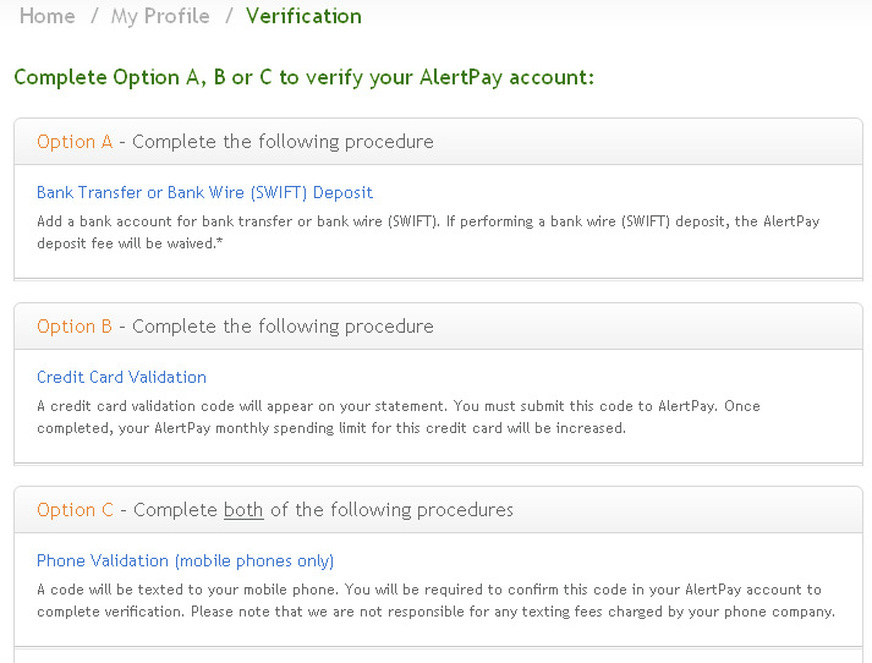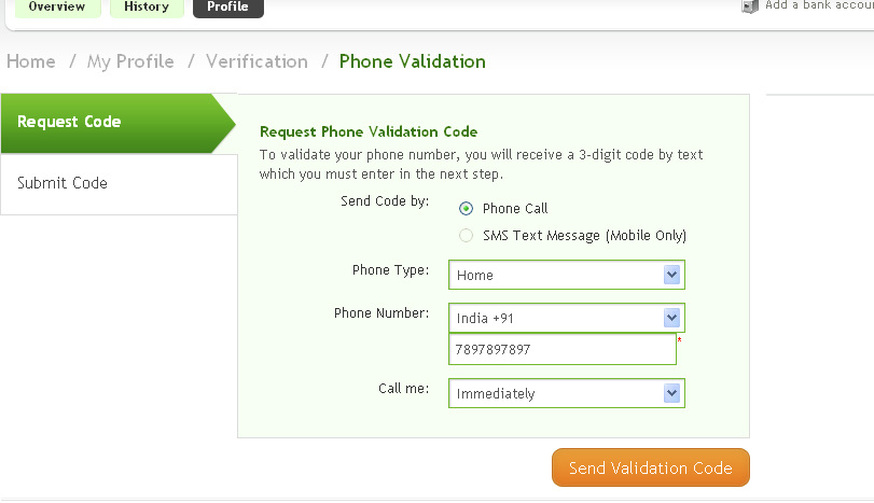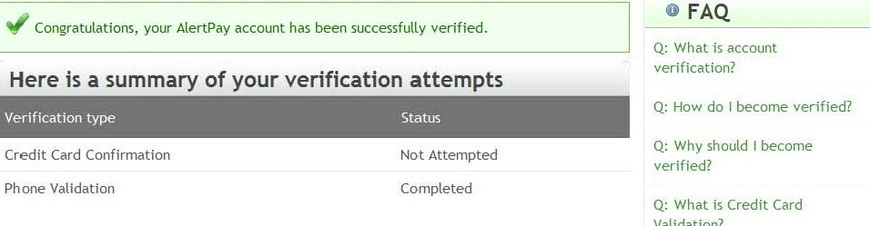ALERTPAY ACCOUNT OPENING AND
VERIFICATION
To register for Club-Asteria membership, you need payment processor account to move fund into and out of your Club-Asteria account. Club-Asteria has adopted Alertpay, Paypal, Solidtrustpay and CashX as payment processors for upgrading membership and purchase of asterios.
Alertpay seems to be the easiest account to open and get it verified and also most widely used. I shall be taking you through the steps required to successfully open and verify your Alertpay account.
1. Click ALERTPAY to open the website. Once the website is opened, Click on Sign up Now.As soon as you click on this, You will be taken to a new page.
2. When it opens, select your “COUNTRY” by clicking the drop-down button and also select your account type. In this case, select “Personal Starter” by clicking the appropriate tab, then click the “Next step” button and you will be taking to the next stage as shown below.
3. The next page is where you enter your “Personal Information”. Ensure that you put your correct and real details because of future needs of producing your personal documents for verifications which must tally with the information you are going to supply now. After filling all the information correctly, click the “Next step button” at the bottom of the page and you will be taken to the next page.
4. Your international dialing code will default automatically. Remove the zero that starts your mobile number, that is, 78956778956 instead of 078956778956.
In the next page you will supply your Account Information by entering your Email-address, Password, Transaction pin, Security questions and answers, enter your Word verification in the Captcha page, tick the agreement button , and then click the “Final step” button.
5. If you follow the above steps correctly, you will see the next page below.
5. The next thing to do is to login to your email account that you used for the registration so that you can verify your Email-address.Click on the email from Alertpay.
6. Click on the link from the mail and a new Alertpay window will open.
7. You will see above that your email address has been verified but your “Personal Starter” account is not yet verified. So, the next action is to get it verified. Click on “Become verified” and you will be taken to the page below:
Click on Option C (Phone Validation (Mobile Phones Only)).
11. The next page will ask you if you are ready to receive the validation code (a 3-digit code ) that will be sent to your mobile phone to complete the validation process. If you are ready, click on “Send validation Code”.
13. The page below will appear for you to enter the 3 digit code from Alertpay that was sent to you mobile phone. Enter the code in box with green background and click “Submit” button. If you have done all these correctly you will receive the next page below.
From now on, you can begin to use your Alertpay for your various online transactions that are using Alertpay as payment processor including CLUB-ASTERIA.
Now having opened the Alertpay account, the next thing is to now register for your CLUB-ASTERIA ACCOUNT. Go back to MAIN tab and select the menu on how to register CLUB-ASTERIA.